Using the right free WordPress plugin can mean the difference between a very successful website and an average one. In fact, sometimes the functionality can make or break what you’re trying to do. However, give your site visitors a terrific user experience and your website will have the chance to make it big.
The problem is some plugins, while powerful and effective, cost a real premium to purchase.
Here’s a list of plugins that provide exceptional functionality at no cost!
Top 5 Best Gallery Plugins
Modula – Photo & Image Gallery
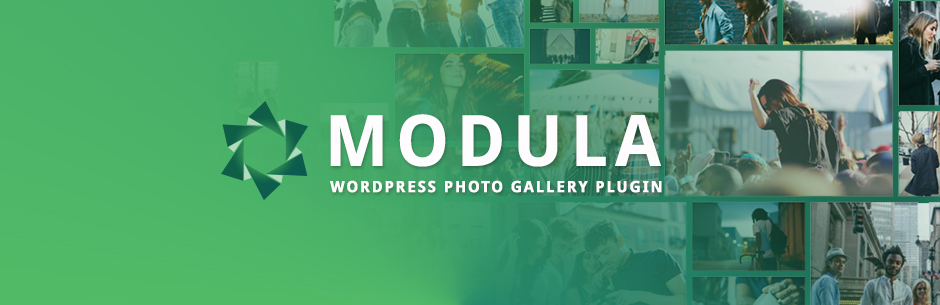
Modula is a free WordPress photo gallery plugin that helps you create professional and unique galleries in minutes.
No gallery will look the same thanks to Modula’s amazing effects, lightboxes, and shuffling option. It is incredibly easy to use, intuitive, and user friendly – the installation and set up takes minutes to complete. Whether you want a gallery for your art studio, portfolio, photography album, travel blog, or tattoo parlor Modula can handle them all! Take immediate advantage of this impressive free plugin and if you want more, check out the PRO version of Modula.
Additional features include:
- Unlimited galleries
- Complex grids
- Responsive
- Social sharing
- Filters
- Widget support
CookieBot

Cookiebot is a software solution that is easy and simple to implement onto your website and helps you gain full transparency regarding cookies, personal data, and such. It is one of the easiest ways to become GDPR/ePR and CCPA compliant. Click here to get more information about cookie consent at Cookiebot. Features include:
- Easily customizable banner
- Gives users option to opt-out
- Monthly website scan
- Automatic cookie blocking
- Easy way to withdraw or change consent
- Support over 45 languages
- Secure data storage over user consents
NextGen Gallery

NextGen Gallery is a beautiful and powerful free gallery plugin ideal for photographers, cooking blogs, travel blogs, and more. This plugin is very easy to use while also having a bunch of advanced features. You can add galleries directly in your posts and pages back-end. After you upload your images NextGen Gallery allows you to choose your gallery style: basic,slideshow, tag cloud, mosaic, etc.
NextGen Gallery comes with various display customization options in order to personalize it to your liking. This plugin is used by almost one million users making it one of the most popular gallery plugins currently on WordPress.org.
Additional features include:
- Basic thumbnails gallery
- Basic slideshow gallery
- Basic imagebrowser gallery
- Basic Tag cloud gallery
- Display settings
- Lazy load option
- Import meta data
- Lightbox effects
- Group galleries
WordPress Photo Gallery Plugin – Envira Gallery
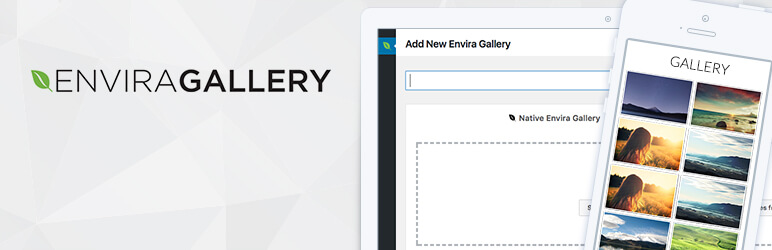
Envira Gallery is a free and responsive WordPress gallery plugin. It has a drag and drop feature that allows users to easily create custom galleries. Envira Gallery also comes with various templates you can choose from when setting up the gallery.
Every single gallery created using this plugin is 100% responsive and adapts beautifully to all devices and browsers. It comes with social media integration so users can share the gallery on their profiles.
Additional features include:
- Social sharing buttons
- Unique templates
- Albums
- Drag and drop gallery builder
- Social sharing integration
- Lightbox configuration options
Gallery – Photo Final Tiles Grid Gallery

Gallery – Photo Final Tiles Grid Gallery is extremely easy to use. You can set up a responsive grid gallery in a couple of minutes. With this plugin you can create original custom grid gallery that will look good on any type of website.
Final Tiles Grid Gallery comes with an option for captions and caption effects, border styles, custom image sizes, and lightboxes.
Additional features include:
- Unique grids created using an algorithm
- Responsive galleries
- Tiles layout
- Columns layout
- Lightbox
- Video gallery
- Social networks integrated
- Target URLs for images
Gallery by BestWebSoft

Our last free gallery WordPress plugin on this list is Gallery by BestWebSoft. This plugin allows an unlimited number of images in a gallery, is responsive, and translation and RTL optimized. Galleries created using Gallery by BestWebSoft can have 2 different layouts: columns or rows. Another great feature provided by this plugin is the option to sort your images by IDs, name, date, etc.
Additional features include:
- Unlimited albums
- Unlimited categories
- Option to add an album cover
- Sorting option
- Create gallery projects
- Gallery categories widget
- Import demos
- Custom coding option
Top 5 Best Marketing Plugins
MailOptin – Popups, Email Optin Forms & Newsletters for MailChimp, Aweber

MailOptin – Powerful Optin Form & Automatic Newsletter WordPress Plugin
MailOptin is an email optin form and newsletter free WordPress plugin. Is the best choice for creating responsive and engaging forms and emails.
MailOptin is of course free to use, however, if you are looking for more options you can get the premium version. This plugin allow you to display pop-ups, call to actions, and opt-ins throughout your website. To make it really easy for its users, MailOptin comes with unique templates you can use. If the pre-made templates are not for you, you can design your own.
Additional features include:
- Pre-made templates
- Form and template builder
- Calls to action
- Lightbox pop-up
- Slide-ins
- Notification bar
- Page level targeting
Kiwi Social Sharing WordPress Plugin

Kiwi Social Sharing is one of the easiest social media share plugins around since it is a WordPress share plugin with custom icons built directly into it.
Display social share icons in posts and pages and encourage site visitors to share their favorite content with friends and family on their own social media networks. All major social media platforms – Facebook, Twitter, LinkedIn, Reddit, Pinterest, Google+, and email – are available. Plus, you can enable and disable each platform as you wish, therefore placing icons related to your target audience on your website.
Additional features include:
- Four different skins to choose from
- Display social media icons before or after content, or in both locations
- Determine icons size – small, medium, and large
- Lightweight plugin for fast loading
- Simple user interface and easy to configure with a few setting options
Hustle – Pop-Ups, Slide-ins and Email Opt-ins

Hustle is a free WordPress marketing plugin that initially was just a WordPress pop-up plugin and then advanced into what it is today. Using this plugin you can easily grow your mailing list and also advertise on your website using pop-ups.
Hustle also allows you to advertise and add newsletter forms in widgets, or using slide-ins, embeds, and after post opt-ins.
Additional features include:
- Social share bar
- Track conversion rates
- Email opt-in
- Design editor
- Smooth effects
- 4 default layouts
Awesome Click To Tweet

This plugin allows you to create and place beautiful Click To Tweet boxes anywhere in your blog posts or pages.
Easily create tweetable content to promote your content and encourage your readers to share it on Twitter with their own followers. To do this, create custom messages and provide a single-click pathway right to their Twitter login. Take advantage of the URL shortening feature, full scale tracking ability, and site analytics for monitoring site traffic and content engagement.
Additional features include:
- Click to Tweet links automatically embed into your page or post
- Choose from several themes and make your tweetable content stand out
- Change colors, text, images, and more
- Include Twitter usernames to boost followers
- Adherence to Twitter character count makes creating a tweet box simple
SumoMe

SumoMe was built as an easy solution for building your email list, gaining more loyal subscribers, and implementing sharing tools into your website to drive more traffic to your site.
Give readers a way to share their favorite content across multiple social media networks such as Facebook, Twitter, Pinterest, and more. More so, create stunning lightbox subscribe boxes and connect with any of the popular email service providers (MailChimp, AWeber, Constant Contact, and more).
Additional features include:
- Fully responsive and mobile-friendly design
- Create a welcome mat complete with a CTA
- Monitor user behavior with heat tracking stats
- Implement the Smart Bar that floats and encourages signups
- Let readers use the Highlighter feature and easily Tweet snippets of your content
OptinMonster

Popups are well known for being an effective way to get readers to take action – and grabbing them on their way out is exactly what this free plugin does.
Add a high converting widget (either a popup form or CTA button) to site visitors based on certain behavior – as they express exit intent, after a specified time on a post or page, as the visitor scrolls, or when they reach the bottom of the page. In addition, design your widgets to match the look and feel of your website, plus include themes based on your intended goal (e.g. email subscription, social sharing, offer/landing page, redirection, chat activation, etc.)
Additional features include:
- Three exit intent behaviors – mouse movement, clicking back browser, or clicking internal/external link
- Integrate with popular email service providers
- Create multiple widgets based on various trigger behaviors
Top 5 Best Optimization and Performance Plugins
Speed Booster Pack

If you are looking to improve your website’s speed and do not where to start, Speed Booster Pack is the plugin for you.
It is lightweight, user friendly, takes seconds to install and you make a significant difference to your website’s loading time. Faster loading websites not only are preferred by audiences, but by Google also which results in higher rankings. Speed Booster Pack is a plugin that is always updated and improved, and also fully supported by a dedicated team of developers. Check it out today!
Additional features include:
- Minifies all CSS files
- Excludes scripts or moves them to the footer
- Changes image compression level
- Removes all RSS feed links
- Removes RSD Link
- Removes extra Font Awesome stylesheets
- Lazy loads images
ShortPixel Image Optimisation

This WordPress plugin resizes, optimizes, and compresses all of your WordPress images without sacrificing your site’s speed or performance.
Set max width and heights, let the ShortPixel servers do all the hard work (thus reducing strain on your site’s servers), and never lose any image quality thanks to the stripping of unneeded image information. Cut down on large images slowing your site down as they load and use this free plugin to compress your images.
Additional features include:
- Compress all images
- Multisite compatible
- Compress one image at a time or enable bulk compression
- Configure auto-compression on image upload
- Compress image formats like JPEG, GIF, and PNGs
- Compress file formats like PDF
W3 Total Cache

While we already have a caching plugin on this list it is worth mentioning W3 Total Cache as well because it is an impressive plugin and will help you increase the website’s performance. This plugin will help increase your overall site speed and it is recommended by Hostgator.
W3 Total Cache is used by more than one million users and because of that it is very easy to get support, find answers to your questions, and so on.
Additional features include:
- CDN integration
- Mobile support
- AMP support
- Minification and caching of pages and posts, CSS and JavaScript, and feeds.
- WP-CLI support
- JavaScript grouping
Autoptimize

Autoptimize is developed by Frank Goossens (futtta) and is free to use. Autoptimize was designed to increase your website’s speed by joining and minifying CSS and JavaScript files. Autoptimize gives the best performance when used alongside a caching plugin such as W3 Total Cache. You might think this plugin is complicated to use, but in reality is fairly simple to set up and it will do its job out of the box.
Additional features include:
- HTML and CSS optimization
- JavaScript optimization
- Defers scripts to the footer
- Minifies HTML
- Optimize Google Fonts
- Removes certain WordPress core elements
WP Super Cache

This free WordPress plugin helps you maximize the speed of your website so that user experience never suffers at the hands of slow loading speeds.
Take a real-time snapshot of every web page, post, category, link, and more, and build a cache for later use. Moreover, this plugin never serves cached pages to those who are logged in or have recently left comments on your site. It also excludes admin pages and login pages. Lastly, this caching plugin hands over control to you when it comes to how you want the cache to clear.
Additional features include:
- Set automatic expiration date for cache files
- Cache all 404 requests to reduce the drag they have on your site
- RSS, RDF, and Atom Feed caching capability
- Cache or ignore URLs with query strings (GET Requests)
- Apache optimizations enable GZIP compression
Top 10 Best Miscellaneous Plugins
Simple Author Box

Simple Author Box is an amazing plugin ideal for including or improving the author box at the end of your posts. It displays all the necessary information about the posts’ author including the name, social media profiles, author profile picture, author description, and more. The author box added is fully responsive and adapts perfectly to all devices and screen sizes. This free plugin is constantly being improved and updated having over 20,000 active installs.
Additional features include:
- Author Gravatar
- Author description
- Social media buttons
- Matches your theme’s design
- Fully responsive
- Comes with RTL support
- The ability to manually insert it in your theme’s files
Gutenberg

Gutenberg is the new WordPress editor that will launched with WordPress version 5.0. Currently this editor is in Beta testing so that users, theme developers, and plugin developers can test it out with their site, themes, and plugins and make sure they are compatible. At the moment this plugin has gathered both bad and good reviews with most people either hating or loving it.
Gutenberg is an improvement to the old editor and it comes with lots of new features making it similar to a page builder.
Additional features include:
- Buttons
- Tables
- Spacers and dividers
- Formatting elements: code, classic, custom HTML,etc
- Layout elements
- Widgets
- Embeds
MetaSlider
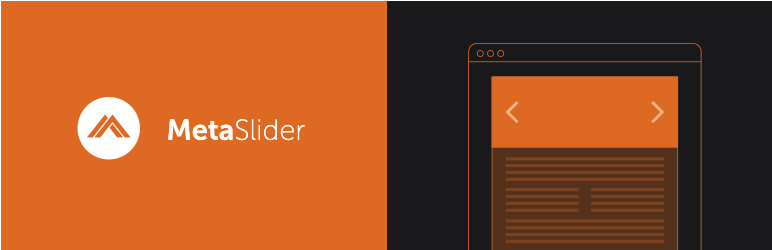
MetaSlider is a free slider plugin designed by Team Updraft with over 900,000 active installations. MetaSlider gives users the opportunity to add beautiful and creative sliders on their website for free. This slider is responsive, cross-browser compatible, and has various transition effects available.
MetaSlider includes 4 different slideshows: Flex slider which has a carousel mode and 2 transition effects available, Nivo slider which offer 4 different themes and 16 effects, Responsive slides, and a Coin slider with 4 effects.
Additional features include:
- Intuitive interface
- Full width option
- SEO optimization
- Shortcodes and widgets
- Drag and drop builder
- Multilingual support
- Smart image cropping
SmartSlider 3
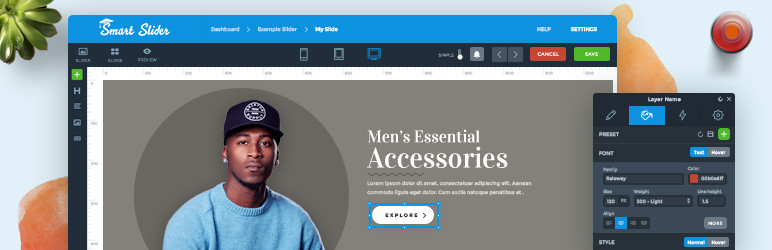
These days there are dozens of stunning slider options, but none quite compare to Smart Slider 3. Using this free WordPress plugin you will be able to create fantastic looking websites. Smart Slider 3 works well with most themes and increases their looks significantly.
When you create sliders with Smart Slider 3 you can choose between various slider presets: full-width, full page, block, carousel, showcase, bar, thumbnail, and a couple more. You also have the option to adjust the width and height of your slider.
Additional features include:
- Intuitive slide builder
- Compatible with page builders
- Dynamic slides
- Responsive sliders
- Demo sliders
- Customization options
Google Maps Widget – Best Google Maps Plugin

As the name suggests, Google Maps Widget is a free WordPress plugin designed to add a Google map on your website. This plugin is constantly being improved and upgraded and is very easy to use and set up. It is the perfect choice for all WordPress users regardless of their tech knowledge.
Google Maps Widget comes with various customization options in order to make the map your own. You can easily change the width and height of the map and change its type from road map to satellite map or terrain map.
Additional features include:
- Several color schemes
- Zoom in and out option
- Customize the pin’s size, color, type, etc.
- Change the language
- Add text below or under the map
Google XML Sitemaps
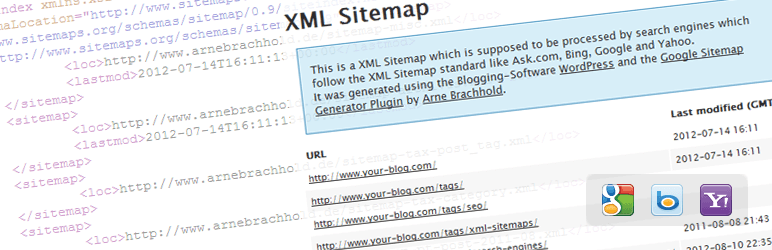
Sitemaps are pretty important to have on your website because it helps Google index your site. Thanks to Google XML Sitemaps it is now very easy to do this and free. After installation you will find this plugin’s settings in your WordPress dashboard under Settings. It automatically creates a sitemap for you which you can view.
This plugin has a few basic options you can play around with: notify Google about changes, notify Bing about updates, and some more.
Additional features include:
- Google and Bing notifications
- Add sitemap URL to your robots.txt file
- Increase memory limit
- Increase the execution time
- Include sitemap in HTML format
Shortcodes Ultimate
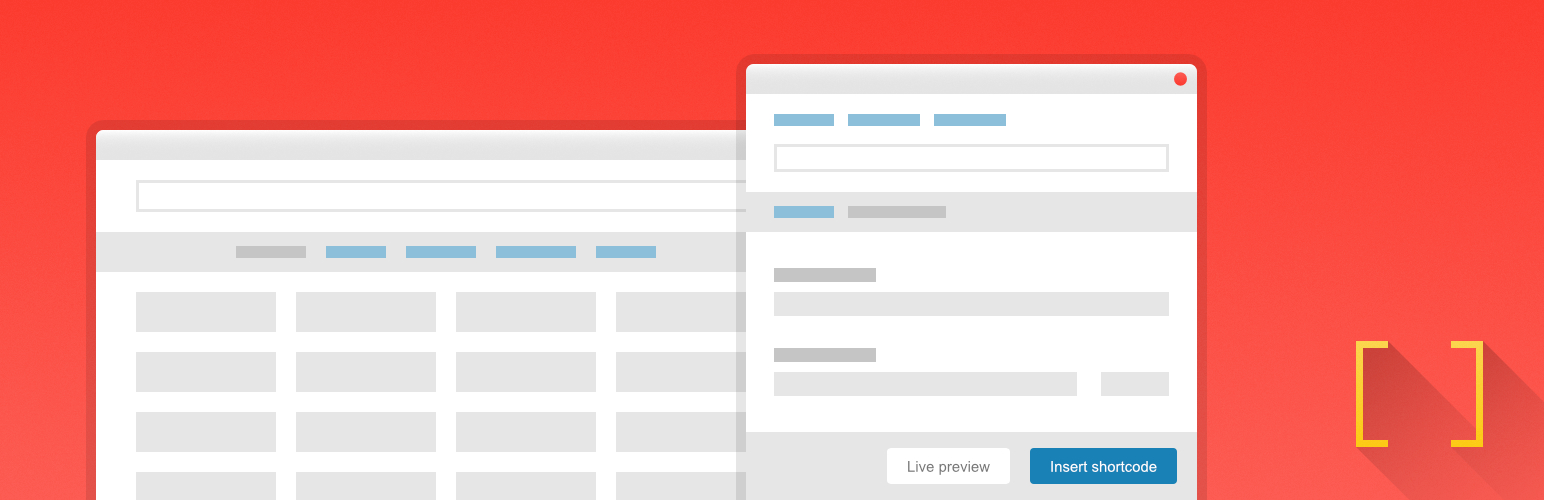
This free WordPress plugin provides website owners a mega pack of shortcodes for added site functionality and design.
Create tabs, buttons, boxes, sliders, responsive videos, and more using this awesome plugin – all without accessing source code. Take advantage of the 50+ shortcodes, enjoy the shortcode generator, and watch your website display modern design and functionality like never before without having to spend a penny.
Additional features include:
- Full responsive design
- CSS3-powered with a custom CSS editor
- Multilingual and RTL translation support
- Compatible with any WordPress theme
- Easily extendable using premium add-ons
WP Google Maps

WP Google Maps is a user-friendly, fully responsive, and free WordPress plugin for placing location maps on your WordPress website.
Showcase any location, highlight related or categorized locations with markers, and even display coverage areas with the help of layers and overlays. Add multiple map markers, placemarks, addresses, longitude/latitude descriptions, links, images, and get map directions with a few easy clicks. Additionally, do all of this by embedding a shortcode wherever you want the map to appear.
Additional features include:
- Localization and language support
- Unlimited maps for posts and pages
- Include road, traffic, satellite, terrain, and hybrid maps
- Google map controls – zoom, map type, scale, street view, fullscreen, and rotate
- Store locator for finding nearby stores
Widget Logic

Widget Logic gives every widget on your website an extra control field called “Widget Logic” so that you can control the posts and pages the widget appears on.
Great for developers with advanced WordPress knowledge, use PHP and WordPress Conditional Tags to control where your site’s widgets will display. By defining which specific posts and pages each widget will (or will not) appear on, you no longer have to create separate sidebars with different information in them throughout your site.
Additional features include:
- Automatically insert conditional logic or PHP into theme pages attached to a specific widget
- Fix compatibility issues with your theme and other plugins
- Add a filter to customize output
- Access some of the most common statements for determining widget behavior
- Powerful, flexible, and lightweight
GeoDirectory
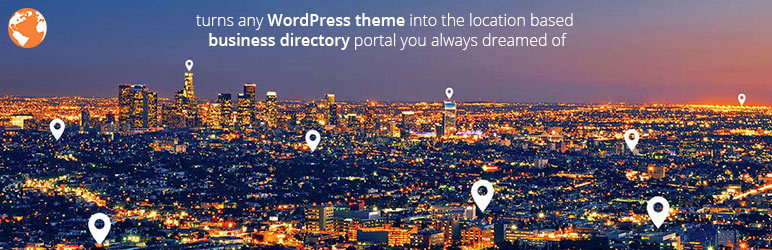
GeoDirectory helps you to build directories and category based local listings for your business.
Becoming a local business authority can help those with a brick and mortar store get more customers in the doors and buying things. Each business listing submitted by users can include images, descriptions, contact information, and hyperlinks so that local people looking for what they have to offer can get in touch. With plenty of customization options, this free WordPress plugin also accepts various payment options and even supports charging users to post their own business listings.
Additional features include:
- Users can claim, add, and manage their own business listing
- Create local listings, staff listings, niche directories, and exclusive directories
- Display businesses in a catalog listing format
- Include a business logo, description, and pitch
- Implement a search function for finding local businesses
Top 5 Best Security Plugins
Uber reCaptcha
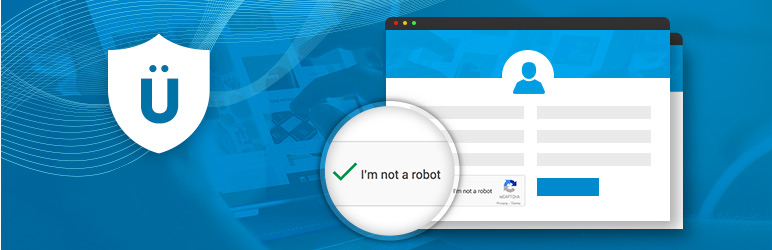
This plugin is very useful for anyone using WordPress that wants to have a secure and safe website.
Add reCaptcha security to your WordPress login forms, register forms, and comment forms. As a result, avoid a lot of spam comments and brute-force attacks that attempt to get into WordPress websites daily. Rest assured that nothing accesses your website if the reCaptcha doesn’t validate it.
Additional features include:
- Audio and image captcha support
- Generate reCaptcha image or audio type in a variety of pre-defined languages
- Include a reCaptcha to the WordPress recover password form
- Enable reCaptcha to display to logged in users
- Invisible reCaptcha support
All In One WP Security & Firewall

All in One WP Security & Firewall records everything so that you can monitor and manage those attempting to break into your website.
Recording both the IP address and timestamp of every attack attempt, this free security WordPress plugin gives you the ability to up the security of your website. Since WordPress is the most widely used CMS to date and is being hacked at higher rates than ever, a plugin like this helps keep your hard work, personal information, and sensitive material safe from attack.
Additional features include:
- Disable login attempts from IPs within a certain radius
- 1 hour lock out of an IP block after 3 failed attempts within 5 minutes
- Modify lock out settings easily in the admin panel
- Release locked out IP ranges manually
- WordPress Multisite compatible
Wordfence Security
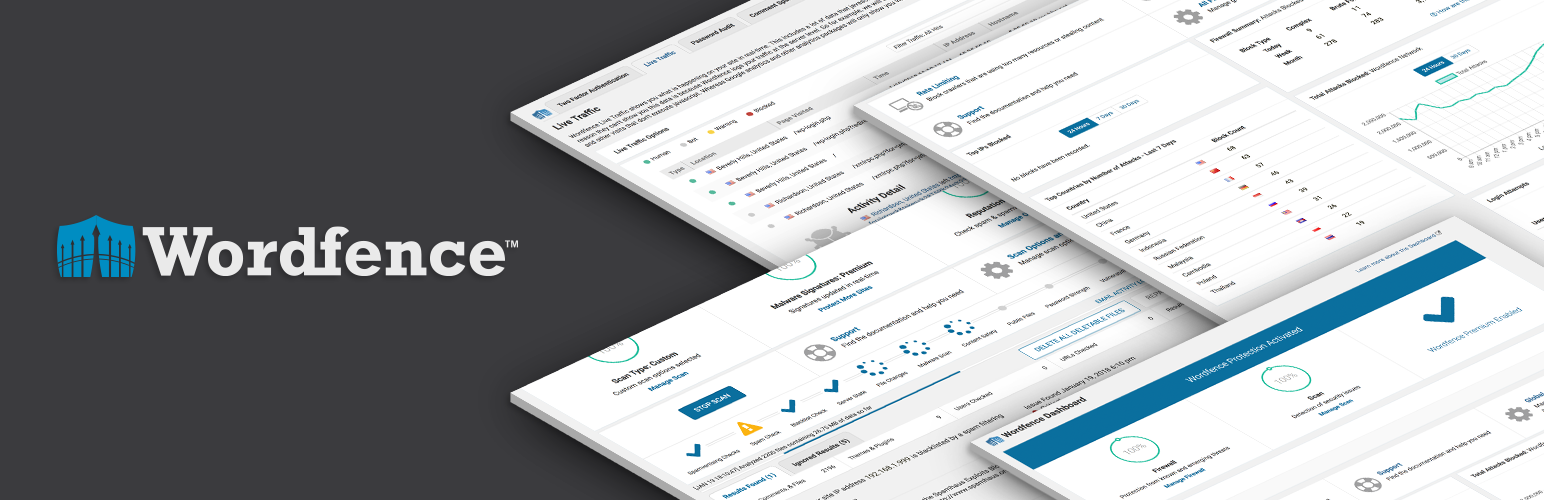
Boost your security measures using the free WordPress plugin Wordfence Security.
Get alerts whenever someone or something tries to hack into your WordPress website. Watch real-time statistics using the Live Traffic view and see how your website is being hacked, and how Wordfence Security is protecting it. This plugins identifies malicious traffic, updates firewall rules, and blocks fake Googlebots in an attempt to keep your data safe and secure.
Additional features include:
- Advanced blocking techniques block entire malicious networks
- Rate limit or block things like crawlers, scrapers, and bots with security scans
- Enable two-factor authentication for all logins
- Repair changed files that pose a security threat
- Multisite compatible – scan across all posts and comments from one admin panel
Sucuri Security
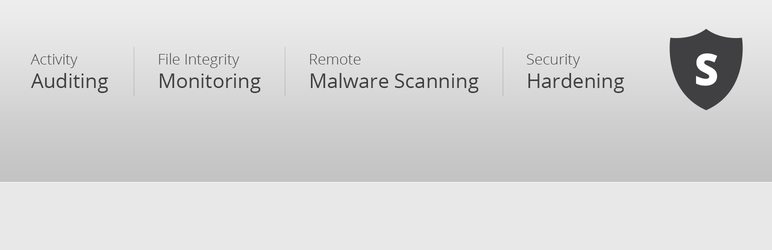
Sucuri Security is a security plugin offering protection against hacking attacks. The company behind this plugin specializes in security and offers their services to other platforms as well, not just WordPress.
This security plugin contains a Malware scanner which will help you detect malware, errors, etc. From your settings you can set up the scanner to run automatically at various time intervals.
Additional features include:
- File security monitoring
- Malware scan
- Blacklist status monitoring
- Hardening
- Post-Hack
- Last Logins
- Information leakage
- Disable plugin and theme editor
iThemes Security

iThemes Security a free security plugin that offers its users over 30 ways of protecting their website. It currently has almost 1 million active installs and an incredible 4.7 rating, which says a lot about it. This plugin was first introduced as Better WP Security and changed its name to iThemes Security a while back.
To protect websites iThemes Security forces its users to choose a strong password and blocks anyone from logging in after a certain number of failed attempts. It also supports a 2 step authentication process for maximum security.
Additional features include:
- 2 step authentication login
- Strong password
- Blocks users after a certain number of failed login attempts
- Make the admin dashboard inaccessible
- Detection of attacks and bots
- Comment limit
- Protection against brute force attacks
- File change detection
Top 5 Best Maintenance Plugins
Duplicator

Migrate, copy, move, or clone any WordPress website from one location to another using this free WordPress plugin.
Handling both serialized and base64 serialized string replacements, Duplicator handles both site migrations and backups easily. Moreover, this plugin bundles all of your site’s themes, plugins, content, database data, and WordPress files into one zip file package so there is no re-uploading anything once your site migrates. Plus, you can move to the same serve or a different one, so long as it can host a WordPress website.
Additional features include:
- Migrate or clone between domains and hosts
- Pull live sites down to a localhost for development or testing
- Manually backup parts or all of your site
- Duplicate a live site to a staging site and vice versa
- Bundle your entire site and move it wherever you need to
JetPack

JetPack is a free WordPress plugin created by Automattic which are the same developers behind WordPress. This plugin was designed to improve blogs and also bring some extra features from WordPress.com to WordPress.org. While most of JetPack’s features are free there are some that require a premium account.
JetPack is a plugin worth using because it will most likely always be updated, improved, and maintained. Several hosting companies such as BlueHost, GoDaddy, and HostGator even come with options to auto-install JetPack along with WordPress.
Additional features include:
- Mobile theme to make your website mobile friendly
- Website statistics and analytics for your blog
- JetPack’s own comments system
- Subscription checkbox
- Widget visibility
- Uptime monitor
- Social Sharing Buttons
- Related Posts option
Regenerate Thumbnails
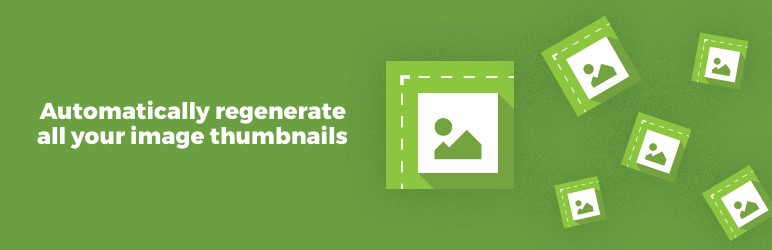
Regenerate Thumbnails is a free plugin that, you guess it, regenerates thumbnails. To put it simply, this plugin deletes all thumbnails from your website and then recreates them.
Once you install and activate Regenerate Thumbnails you can find it in your dashboard > Tools > Regen. Thumbnails > and pressing on the button ‘Regenerate all thumbnails’. Is that simple! Keep in mind that the original images are not modified – only their thumbnails.
Disable Comments

This free WordPress plugin is the one for you if you are looking to disable the comments section from your website. Usually premium themes have this option included in the theme’s features but if your theme does not then Disable Comments is the perfect solution.
Using Disable Comments you can turn off comments from all your posts, pages, custom posts, etc for a single website or, in case of a multisite installation, for the whole network. This plugin also has a feature for deleting all existing comments on the website. Disable Comments has over 1 million active installs and an amazing rating of 5 out of 5 stars on WordPress.org. This is a plugin you should check out!
Theme Check

Theme Check is a free WordPress plugin that is not only helpful for developers, but for anybody looking to check their theme and to make sure it follows the latest WordPress standards. This plugin is even used by WordPress’ team when they review themes. All WordPress themes submitted must pass this plugin’s check.
Theme Check is fairly easy to use you just install and activate it and then go to Appearance > Theme Check > select the theme you want to check and click Check it. Once the theme is checked you will see all the warnings, recommendations, and more displayed at once.
Top 5 Best SEO Plugins
Redirection

Redirection is designed to help WordPress users manage 301 redirections, keep track of 404 errors, and in general make your site more user-friendly.
Capture a log of 404 errors and map them to 301 redirects so your site visitors never skip a beat while exploring your site. More so, pass any URL through to another page, file, or website, and redirect any URL whether they exist or not. Lastly, you can redirect based on login status, redirect to random pages, and even redirect based on the referrer.
Additional features include:
- Automatic 301 redirection when a post’s URL changes
- Works entirely inside WordPress – no need to access Apache .htaccess
- View redirect stats and see how your site is behaving
- Full localization for easy translation
- Redirect index.php, index.html, and index.htm access
Broken Link Checker

Broken Link Checker is perfect for monitoring your WordPress website’s broken links and missing images.
Get notified when your site has a broken link or missing image right in the WordPress dashboard or via email. Know that posts, pages, comments, and your blogroll are monitored at all times. In addition, prevent search engines from following any broken links on your website and save your SEO.
Additional features include:
- Display broken links differently in posts
- Search for links via URL, anchor text, and more
- Edit broken links directly from plugin’s page
- Edit each link – Change the link, unlink it, mark as not broken, or dismiss
- Dozens of translations available
Yet Another Related Posts Plugin

Yet Another Related Posts Plugin (YARPP) displays posts, pages, and custom post types to readers based on the content they are currently viewing.
This free WordPress plugin is a great way to encourage further site engagement and reveal to site visitors content that relates to what they are already interested in. This is done using a versatile algorithm that looks at your site’s posts titles, content. Tags, categories, and custom taxonomies to present related content to your readers. In addition, take advantage of YARPP’s advanced templating system and maintain complete control over what is introduced to your site visitors. Additionally,
Additional features include:
- Display thumbnail or list view of related content
- Share related posts in RSS feeds with custom display options
- Disallow related posts from appearing on some posts and pages
- Multisite compatible
- Polylang support
Yoast SEO

As a way to really top off your SEO efforts and ensure your website gets properly indexed and found in major search engine results, try this SEO specific plugin for WordPress.
Let the likes of Google, Bing, Yahoo, and Ask.com know you exist by allowing this free plugin to create a special XML sitemap for your website’s content. All pages, posts, and custom URLs are supported, and know that search engines will automatically update every time you publish new content or make any site changes.
Additional features include:
- Multiple translations available
- Implement exclusion rules for posts and categories
- Ton of functionality packed
Google Analytics for WordPress by MonsterInsights

Google Analytics for WordPress was first developed by Yoast but in 2016 it was bought by MonsterInsights. This plugin has two versions: Lite and Pro, but we will talk exclusively about the free/lite version.
Google Analytics for WordPress allows users to track their Google Analytics data and insights directly from your WordPress dashboard. While you can track your analytics data without a plugin, using this one saves you a lot of time and is easier to navigate. With this free WordPress plugin you can see your page views over time, top posts and pages, top countries, etc.
Additional features include:
- Top traffic sources
- Real-time statistics
- Ignore tracking certain user roles
- See demographics and interest reports
- Referral tracking
- File download tracking
- Universal tracking
Top 5 Best Translation Plugins
Polylang

It is important for your website to be multilingual so it can reach more people. Polylang can help manage the translation process and make it a whole lot easier. Polylang has options for both automatic and manual translations – it is completely your choice how you want to go about it.
While this plugin is an incredible addition to any website, it can also be a bit challenging to use, especially at first. However, this is not a major issue because you can easily find tutorials on how to get started with Polylang. Another possible downside to using Polylang is that the plugin’s author does not support the free version. You will need to purchase the premium version in order to receive tech support.
Additional features include:
- Manual translations
- Automatic translations
- Unlimited languages
- Integrated translation management system
- Support RTL
- Widget and nav menu language switchers
- Translates custom posts
Loco Translate
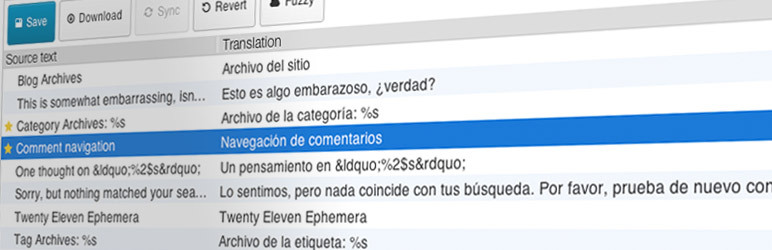
Loco Translate is another popular free translation plugin. Loco Translate is easier to use, which automatically makes it the preferred free translation tool among WordPress users. Once it is installed and activated, Loco Translate provides its user with all the text strings that require translation. To translate them you only need to add their corresponding translation and save – is that easy.
Loco Translate is another popular free translation plugin. Loco Translate is easier to use, which automatically makes it the preferred free translation tool among WordPress users. Once it is installed and activated, Loco Translate provides its user with all the text strings that require translation. To translate them you only need to add their corresponding translation and save – is that easy.
Additional features include:
- Integrated translation editor
- Advanced functionality options
- User role specific translations
- Manual sync check
- Filter translation
- Translation information
Weglot Translate – Translate your WP website

While there are many tools for turning a website multilingual, WeGlot provides users with a very unique and user-friendly solution. WeGlot detects your content and automatically translates it in your desired language. Using its intuitive dashboard you can then edit and change the automatic translations.
Online you will find many tutorials on how to use WeGlot, but all in all it shouldn’t give you too much trouble. Here is the official video tutorial for a WordPress installation. WeGlot is SEO friendly, WooCommerce compatible, and has more than 60 languages available.
Additional features include:
- Compatible with popular themes and plugins
- Automatic translation
- User-friendly dashboard
- Live translations
- Customizable language switcher
- Offer access to professional translators
TranslatePress – Translate Multilingual sites

Using TranslatePress you can translate a website directly from the front-end using their intuitive and user friendly interface. Just as all the plugins on this list, TranslatePress is completely free and you can download it from WordPress.org or install it through your WP dashboard. With TranslatePress you can setup a default language and then add as many languages as you need from the plugin’s settings.
TranslatePress comes with an automatic translation option using Google Translate. The translation process is done from the customizer in real-time. As you add your translations you can switch the site’s languages to preview the changes.
Additional features include:
- Unlimited translation languages
- Customized language switcher
- Automatic translation
- Live customizer
- WooCommerce compatible
- Compatible with all themes and plugins
Translate WordPress with GTranslate

GTranslate is a free multilingual WordPress plugin that translates websites automatically using Google Translate. Of course, this means the translation will not be the most accurate one, but it is a hassle-free option for those that need it. The free version will not allow you to edit the translations, for that you need to purchase the premium version.
GTranslate is very easy to setup – you can configure it in a couple of minutes. Once you do this, your website will be automatically translated in the selected languages. Easy peasy!
Additional features include:
- Automatic Google translation
- Widget switcher
- Menu switcher
- Floating language selector
- Widget preview
Top 5 Best Plugins for Developers
Remove Footer Credit

Are you searching for an easy solution to remove a free theme’s footer credit? Then this is the plugin for you!
Remove Footer Credit is extremely easy to use and will remove any theme’s credits or replace it with your own. There is no more need to learn how to edit the footer.php or adding CSS codes to hide them and them having to do it all over again after a theme update. Remove Footer Credit has few options in order to keep it easy and simple for its users. It also comes with a helpful tutorial on how to use the plugin. This is a must-have free plugin!
Google Fonts for WordPress

Google Fonts for WordPress gives you an easy way to add custom Google fonts to any WordPress theme without any coding knowledge.
Integrating seamlessly with the WordPress Customizer, view all of your font changes in real time before publishing content. More so, create custom theme specific font controls easily in the admin panel. Compatible with any WordPress theme, Google Fonts for WordPress is a great way to boost your website’s visual appeal, readability, and user experience.
Additional features include:
- Choose from over 600+ Google fonts
- Automatically enqueue all stylesheets for chosen fonts
- Cross-browser friendly
Elementor Page Builder

If you are looking for one of the most popular and intuitive page building plugins for WordPress to date, try the Elementor page builder.
Designed to be fully responsive, this page building plugin works just like the WordPress interface, works with all standard WordPress widgets, and works with every WordPress theme so there are never any compatibility issues. Build beautiful looking website pages without any coding knowledge using this free WordPress plugin and watch your traffic numbers soar.
Additional features include:
- Drag & drop interface makes page building a cinch
- Flexibility is the key – you choose how many columns you want for each row
- Live editing support – see all changes in real time before publishing
- Roll back and forth between changes without breaking your site
- Customize colors, column spacing, paddings, and more
DebugBar
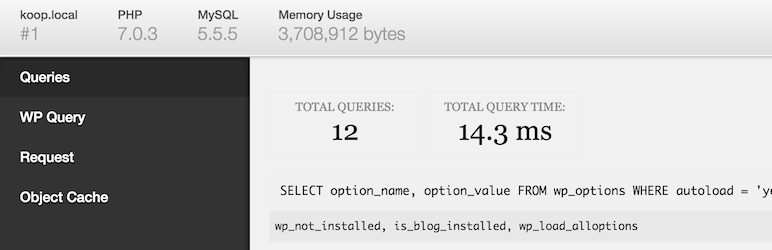
This awesome plugin is actually developed and supported by WordPress.org. This is a free and extremely simple to use plugin that upon installation adds a debugging menu in the admin bar. This plugin is useful for developers because it helps them keep track of their PHP errors and warning as well as MySQL ones.
The Debug Bar is not a very popular plugin because it is mostly used by developers.
Shortcodes Ultimate
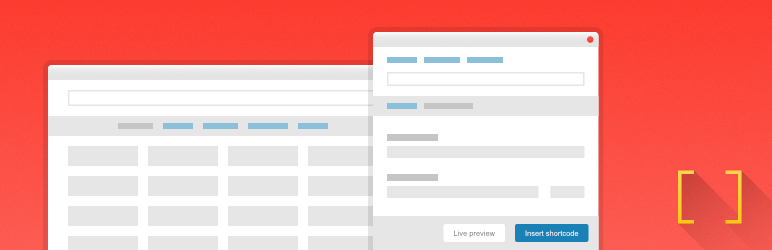
If you want to add extra styling and functionality to your pages, Shortcodes Ultimate is the perfect plugin for you. It offers over 50 unique and useful shortcodes which can be used for various purposes.
Shortcodes Ultimate includes shortcodes for headings, dividers, audio, team members, post data, QR code, menus, lightbox, buttons, Google map, slider, sub-pages, and more. This is a great addition to every website.
Additional features include:
- More than 50 shortcodes
- Live preview for shortcodes
- Responsive
- Support RTL and translations
- CSS editor
- Widget option
And there you have it. Some of the very best free WordPress plugins you can start using in 2018. True, there are thousands of high quality WordPress plugins spanning the realm that is website building. From contact forms to SEO optimization, website security to easy page building, there are WordPress plugins for all categories related to the design and functionality of your website.
However, this list will get you started in the right direction, won’t cost you a penny, and will help propel your website out of crowd and make it stand alone as one of the best in your niche.
Have you used any of the above-mentioned free WordPress plugins? Have I failed to mention one that you feel should have made the list? I would love to hear all about it in the comments below!


Hey Joe, great post on awesome wordpress plugins. It’s great to know so many of these features are free like the popup plugins. Those are great!
Thanks,
Dennis
Thanks for the feedback, Dennis! Those popup plugins are terrific for gathering email addresses and driving traffic to specific pages – I’d highly recommend them!
Please reach out if you’d like to connect :)
Hello,
I read your “16 Must-Have & Best Free WordPress Plugins” post. This post is very helpful for WordPress Developer & Designer. You described very well the important plugins for WordPress Designers & Developers. “Yeloni Exit Popup” is my favorite exit pop up plugin.
Please keep writing similar blogs.
Thank you!!!
I like this post and have turned on my peeps to some of these plug-ins, thanks a bunch
i used most of the plugins but i really like the post and i get some new ideas.
thank you for sharing.
Thanks for your article..
Btw. any plugin related post besides yarrp??
Thx.
This list is amazing. There are many plugins I haven’t ever hear. It is a big mistake if I don’t try them right now. Thanks!